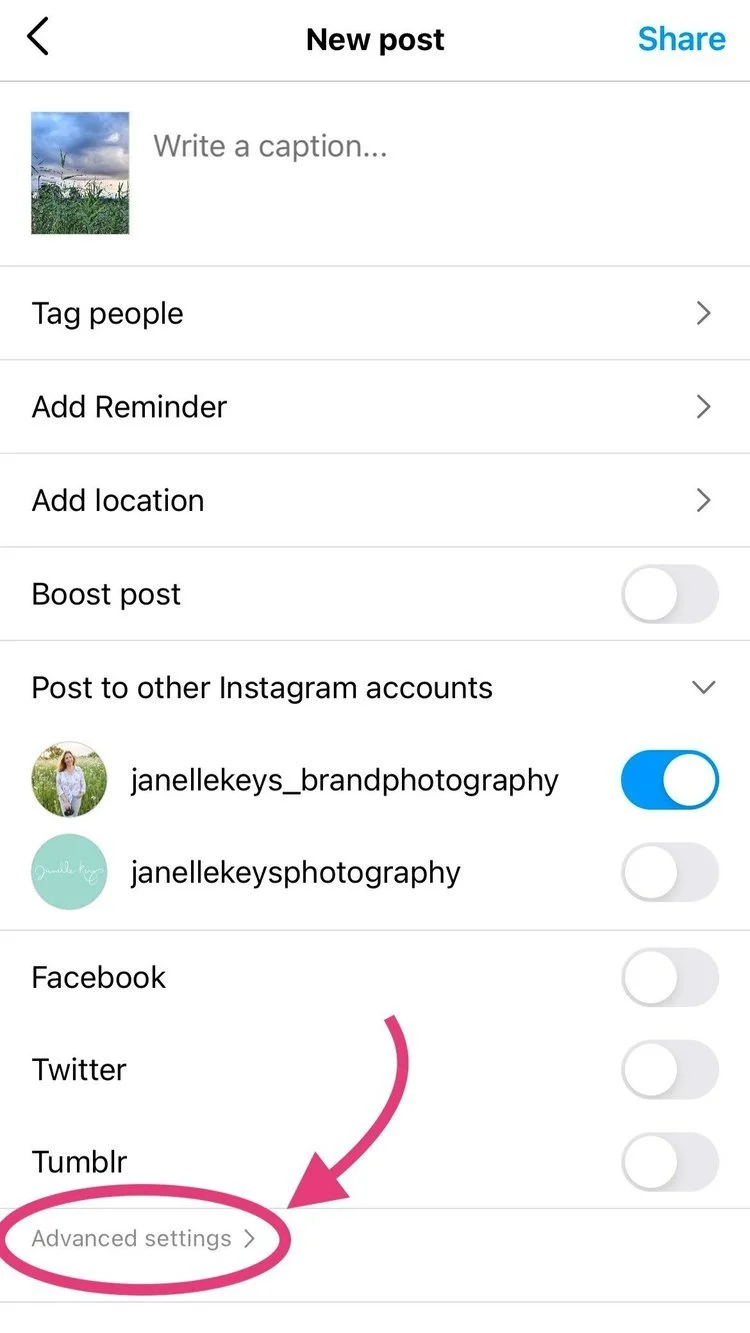Get Found by Using Your Brand Photos for SEO
There are so many different marketing methods you can adopt for your business. Probably the most popular at the moment is social media marketing. With the right tactics you can really get a lot of traction and engagement.
But, when you're playing the social media game, you're playing in someone else's backyard and they tend to change the rules a lot. You don't really have a lot of, if any, control over your who sees your content and when. Plus, your content really only has a small shelf life. If your audience misses seeing it in their feed at the time you post, chances are they won't ever see it.
However, if you make your content 'evergreen' on your own platforms, you can reap the benefits time and time again in multiple different ways, and the right people will be able to find you.
SEO, or Search Engine Optimisation, is where you use your content in the best possible way so that those actually searching for your product or service can easily find you.
Having a website and utilising a blog keeps your content in your own backyard, under your control. We all know that if you want to find something, you 'Google it'. There are so many ways and strategies to rank high on Google searches, but as a personal branding photographer, I'm going to share a few tips on how you can use your new brand photos to help you get found by the right people quicker.
Rename your brand photos
Most times your brand photos will be delivered to you with a generic name, or possibly your name, as the filename. By renaming your photos with searchable keywords before uploading them to your website or blog, search engines will be able to recognise the content quicker.
For example, I renamed this photo to 'Sydney-Brand-Photographer-Janelle-Keys.jpg' before I uploaded it to to this blog post.
Add Alt Text
You also have the opportunity to add Alt Text (or 'alternative' text) information to a photo when uploading to websites and blogs. Search engines like Google can't visually 'see' photos but they can read text. Alt Text is an image description to help search engines indentify the photo, and it’s also used by people how are visually impaired and using a screen reader to access information.
To help the visually impaired, it’s best to describe what’s happening in the photo with your Alt Text, but you can also pop in a couple of keywords if appropriate. For example, the alt text for the photo above is “Brand photographer taking headshots at a beautiful Sydney studio”.
Adding Alt Text to Instagram Posts
This is something I've recently learned (I know, I live under a rock!) You can add Alt Text when posting on Instagram. With social media post and captions also becoming searchable, this is a great way to give searchers an even greater chance to find you.
So when sharing your new headshot or branding photo on Instagram, look for ‘Advanced Settings’, then ‘Add Alt Text’.
Use your brand photos in blogs
Blogging used to be big before social media, and although many think it's a dying practice, it really is the best way (I think) to store and organise your content. You can create blogs that give a tonne of information and value to your ideal customer (using relevant keywords and phrases of course), and when they're searching for answers they find you as the expert in your field. Once you've published your blog on your own website, then you can share snippets of it on social media.
The beauty of blogging is that your content is on YOUR platform - not someone else’s. Your blog posts will come in searches for years to come, unlike the disposable nature of social media.
When you're adding your personal branding photos to your blog, make sure you rename them with keyword rich filenames, and add your alt text as well.
You can also add captions underneath blog images, so this in another opportunity to use your brand photos for SEO.
Don't forget to rename your branding photos each time you use them in a blog so that your filenames reflect the specific topic of the blogpost.
Pin your brand photos on Pinterest
Pinterest is fast becoming a search engine giant alongside Google and Bing. When pinning images from your website or blog, or creating unique pins using your custom brand photos, using keyword rich captions in your pin descriptions and alt text will again help you get found by those searching specifically for what you do.
Also look at your board names and descriptions and use relevant keywords and phrases there as well.
When you invest in your business by hiring a personal branding photographer, you want to make sure you use your new content to it's full potential. In addition to simply posting up on social media, use your new brand photos with intention and strategy to get in front of your ideal customer and grow your business.
Get in touch if you’d like to learn more about how personal branding photos can help you become more visible and grow your business.